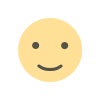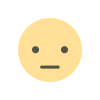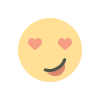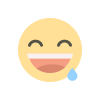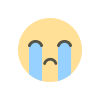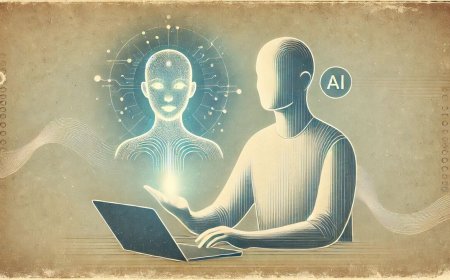100+ Chrome Extensions to Increase Productivity
Here are more than 90 web browser extensions with link that you can use to increase your productivity, save time, manage projects and many more.

Chrome extensions have come out as a key tool to enhance one’s productivity. These easy-to-install browser extensions allow users to customize their online experience, tasks, and optimize work across various domains. This article provides an overview of essential categories that can help different user demands, from time management and collaboration to task organization.
Task & Project Management
- Ratings: 4.5/5 | Downloads: 2M+
- Function: Visual project management tool using boards, lists, and cards.
- Ratings: 4.6/5 | Downloads: 1M+
- Function: Collaborative task and project management.
- Ratings: 4.7/5 | Downloads: 1M+
- Function: Task tracking with prioritization and due dates.
- Ratings: 4.8/5 | Downloads: 500K+
- Function: All-in-one project and task management.
- Ratings: 4.4/5 | Downloads: 100K+
- Function: Project collaboration and planning tool.
- Ratings: 4.5/5 | Downloads: 1M+
- Function: Save web content to your Notion workspace.
- Ratings: 4.3/5 | Downloads: 1M+
- Function: Quick notes and idea organization.
- Ratings: 4.5/5 | Downloads: 5M+
- Function: Save web pages, text, and screenshots to Evernote.
- Ratings: 4.5/5 | Downloads: 500K+
- Function: Workflow and task management.
10. Wunderlist (Microsoft To-Do)
- Ratings: Integrated into Microsoft To-Do
- Function: Simplified task and to-do list management.
Time Management & Tracking
- Ratings: 4.6/5 | Downloads: 500K+
- Function: Time tracking with detailed reporting.
- Ratings: 4.7/5 | Downloads: 1M+
- Function: Free time tracker and productivity tracker.
- Ratings: 4.5/5 | Downloads: 100K+
- Function: Automatic productivity analytics.
- Ratings: 4.4/5 | Downloads: 40K+
- Function: Time tracking with invoicing features.
5. Forest
- Ratings: 4.8/5 | Downloads: 1M+
- Function: Stay focused by growing virtual trees.
6. StayFocusd
- Ratings: 4.4/5 | Downloads: 1M+
- Function: Limit time spent on distracting websites.
- Ratings: 4.5/5 | Downloads: 10K+
- Function: Pomodoro timer for productivity.
- Ratings: 4.4/5 | Downloads: 50K+
- Function: Combines Trello cards with Pomodoro timers.
Focus & Distraction-Free Browsing
- Ratings: 4.5/5 | Downloads: 100K+
- Function: Block websites across all devices.
- Ratings: 4.4/5 | Downloads: 100K+
- Function: Website blocker with strict mode.
- Ratings: 4.3/5 | Downloads: 100K+
- Function: Customizable website blocking.
- Ratings: 4.6/5 | Downloads: 3M+
- Function: Personal dashboard with motivational quotes.
- Ratings: 4.2/5 | Downloads: 50K+
- Function: Prompts mindful breathing breaks.
- Ratings: 4.4/5 | Downloads: 50K+
- Function: Declutters new tab with simplicity.
- Ratings: 4.4/5 | Downloads: 100K+
- Function: Full-screen distractions blocker.
- Ratings: 4.7/5 | Downloads: 500K+
- Function: Combines Pomodoro timer and to-do lists.
- Ratings: 4.3/5 | Downloads: 1M+
- Function: Suspends unused tabs to conserve memory.
- Ratings: 4.7/5 | Downloads: 3M+
- Function: Consolidates tabs into a single list.
Organization & Efficiency
- Ratings: 4.6/5 | Downloads: 2M+
- Function: Save articles and videos for later.
- Ratings: 4.5/5 | Downloads: 500K+
- Function: Bookmark manager for enhanced organization.
- Ratings: 4.7/5 | Downloads: 1M+
- Function: Manage and restore browser sessions.
- Ratings: 4.4/5 | Downloads: 100K+
- Function: Automatically closes unused tabs.
- Ratings: 4.2/5 | Downloads: 50K+
- Function: Snooze tabs to reopen later.
- Ratings: 4.3/5 | Downloads: 100K+
- Function: Simplifies managing Chrome extensions.
- Ratings: 4.8/5 | Downloads: 10M+
- Function: Direct access to Google Drive files.
- Ratings: 4.2/5 | Downloads: 100K+
- Function: Enhanced search for browser history.
Email & Communication
- Ratings: 4.6/5 | Downloads: 1M+
- Function: Schedule emails, set follow-up reminders, and manage Gmail.
- Ratings: 4.6/5 | Downloads: 10M+
- Function: Grammar and spell-checking for email writing.
- Ratings: 4.5/5 | Downloads: 300K+
- Function: Find email addresses associated with websites.
- Ratings: 4.3/5 | Downloads: 1M+
- Function: Track email opens and clicks in Gmail.
- Ratings: 4.7/5 | Downloads: 1M+
- Function: Get desktop notifications and manage Gmail without opening the tab.
- Ratings: 4.5/5 | Downloads: 100K+
- Function: Temporarily hide emails and revisit them later.
- Ratings: 4.8/5 | Downloads: 2M+
- Function: Record and share video messages to simplify communication.
- Ratings: 4.6/5 | Downloads: 300K+
- Function: Automate repetitive workflows across apps.
- Ratings: 4.4/5 | Downloads: 100K+
- Function: Transform Gmail into a collaborative workspace.
- Ratings: 4.5/5 | Downloads: 100K+
- Function: Schedule Gmail emails to send at a specific time.
Document & Note Management
- Ratings: 4.6/5 | Downloads: 100K+
- Function: Quickly create Google Docs from your browser.
- Ratings: 4.7/5 | Downloads: 1M+
- Function: Annotate PDFs and collaborate on documents.
- Ratings: 4.6/5 | Downloads: 1M+
- Function: Compress, edit, and convert PDFs.
- Ratings: 4.5/5 | Downloads: 1M+
- Function: Create diagrams, flowcharts, and org charts.
- Ratings: 4.4/5 | Downloads: 100K+
- Function: Combine documents and spreadsheets in one tool.
6. Scrivener Web
- Ratings: 4.3/5 | Downloads: 50K+
- Function: Organize writing projects effectively.
- Ratings: 4.4/5 | Downloads: 200K+
- Function: Format emails with Markdown.
- Ratings: 4.4/5 | Downloads: 500K+
- Function: Collect and manage research and citations.
- Ratings: 4.6/5 | Downloads: 1M+
- Function: Reference manager for academic research.
- Ratings: 4.3/5 | Downloads: 200K+
- Function: Highlight and organize research notes.
Writing & Editing
- Ratings: 4.6/5 | Downloads: 10M+
- Function: Grammar and style checker for all writing needs.
- Ratings: 4.5/5 | Downloads: 100K+
- Function: Enhance clarity and readability of text.
- Ratings: 4.4/5 | Downloads: 500K+
- Function: Advanced writing assistant with grammar and style suggestions.
- Ratings: 4.7/5 | Downloads: 1M+
- Function: Paraphrase and rewrite sentences effectively.
- Ratings: 4.5/5 | Downloads: 200K+
- Function: Find synonyms and related words instantly.
- Ratings: 4.4/5 | Downloads: 1M+
- Function: Grammar and spelling correction tool.
- Ratings: 4.3/5 | Downloads: 100K+
- Function: Grammar and style checker for improved writing.
- Ratings: 4.4/5 | Downloads: 200K+
- Function: Create shortcuts for frequently used phrases.
- Ratings: 4.3/5 | Downloads: 100K+
- Function: Real-time word and character count.
- Ratings: 4.5/5 | Downloads: 5M+
- Function: Save text and ideas to Evernote for later use.
Automation & Workflow Optimization
- Ratings: 4.6/5 | Downloads: 300K+
- Function: Automate tasks between apps.
- Ratings: 4.5/5 | Downloads: 500K+
- Function: Create automated workflows using triggers and actions.
- Ratings: 4.3/5 | Downloads: 50K+
- Function: Open tabs automatically based on task patterns.
- Ratings: 4.4/5 | Downloads: 100K+
- Function: Turn links into automated workflows.
- Ratings: 4.2/5 | Downloads: 50K+
- Function: Highlight text for future reference.
- Ratings: 4.5/5 | Downloads: 200K+
- Function: Text expansion tool for repetitive tasks.
- Ratings: 4.4/5 | Downloads: 100K+
- Function: Manage and access your clipboard history.
- Ratings: 4.3/5 | Downloads: 100K+
- Function: Automate workflows for Trello boards.
- Ratings: 4.4/5 | Downloads: 50K+
- Function: Sync Notion databases with Google Sheets.
Security & Privacy
- Ratings: 4.6/5 | Downloads: 10M+
- Function: Secure password manager for all accounts.
- Ratings: 4.7/5 | Downloads: 1M+
- Function: Manage and auto-fill passwords securely.
- Ratings: 4.5/5 | Downloads: 100K+
- Function: Secure password manager with encryption.
- Ratings: 4.5/5 | Downloads: 500K+
- Function: Blocks tracking cookies.
- Ratings: 4.6/5 | Downloads: 1M+
- Function: Blocks trackers and ads.
- Ratings: 4.6/5 | Downloads: 2M+
- Function: Private search engine and ad blocker.
- Ratings: 4.5/5 | Downloads: 1M+
- Function: Forces websites to use HTTPS.
- Ratings: 4.8/5 | Downloads: 10M+
- Function: Blocks ads and trackers for faster browsing.
- Ratings: 4.5/5 | Downloads: 1M+
- Function: Easy-to-use VPN for secure browsing.
- Ratings: 4.7/5 | Downloads: 1M+
- Function: Open-source password manager.
File Management
- Ratings: 4.5/5 | Downloads: 3M+
- Function: Cloud storage and file sharing.
- Ratings: 4.8/5 | Downloads: 10M+
- Function: Access cloud documents directly from Chrome.
- Ratings: 4.4/5 | Downloads: 1M+
- Function: Cloud storage solution for businesses and teams.
- Ratings: 4.6/5 | Downloads: 1M+
- Function: Sign and manage electronic documents securely.
- Ratings: 4.3/5 | Downloads: 500K+
- Function: Combine multiple PDFs into a single document.
- Ratings: 4.6/5 | Downloads: 2M+
- Function: Edit, annotate, and sign PDFs directly in the browser.
- Ratings: 4.4/5 | Downloads: 500K+
- Function: Send large files easily and securely.
- Ratings: 4.8/5 | Downloads: 1M+
- Function: Collaborative design tool for teams.
- Ratings: 4.7/5 | Downloads: 1M+
- Function: Create designs for social media, marketing, and more.
General Productivity Boosters
- Ratings: 4.6/5 | Downloads: 2M+
- Function: Save articles and videos to read or watch later.
- Ratings: 4.7/5 | Downloads: 1M+
- Function: Task manager for organizing personal and professional tasks.
- Ratings: 4.5/5 | Downloads: 1M+
- Function: Save articles and web pages to your Notion workspace.
- Ratings: 4.7/5 | Downloads: 1M+
- Function: Take and annotate screenshots and screen recordings.
- Ratings: 4.5/5 | Downloads: 200K+
- Function: Organize browser tabs into a grid layout for multitasking.
- Ratings: 4.6/5 | Downloads: 100K+
- Function: Email app with AI-powered productivity features.
- Ratings: 4.4/5 | Downloads: 100K+
- Function: Visual organizer for notes and creative projects.
Chrome extensions are very powerful tools that can transform your browser into an efficiency hub. By installing and using the right extensions into your daily work, you can automate repetitive tasks, stay organized, and manage your time effectively. With the use of proper Chrome extensions, you can increase your productivity and make the most of your online time.
Frequently Asked Questions (FAQ's)
1. What are the top Chrome extensions for boosting productivity?
Examples: Trello, Grammarly, Loom, StayFocusd, and Pocket.
2. Are Chrome extensions safe to use?
Yes, as long as they are downloaded from reputable sources like the Chrome Web Store.
3. Do Chrome extensions slow down browsing?
Extensions can impact browser performance if too many are installed or if they are resource-intensive.
4. Can I use Chrome extensions on other browsers?
Many Chrome extensions are compatible with browsers like Microsoft Edge and Brave.
5. How do I uninstall unwanted Chrome extensions?
Go to Chrome’s settings > Extensions and click "Remove" on the desired extension.
6. How do I update Chrome extensions?
Chrome extensions update automatically in most cases. To manually update, go to Chrome’s settings > Extensions, enable “Developer Mode,” and click the “Update” button.
7. Can I use multiple Chrome extensions at once?
Yes, you can use multiple extensions simultaneously. However, ensure they don’t conflict with one another and monitor browser performance for slowdowns.
8. Are Chrome extensions free?
Most Chrome extensions are free, but some offer premium versions with additional features. Always review pricing and features before upgrading.
9. How can I check permissions requested by an extension?
Before installing an extension, review the permissions listed on its Chrome Web Store page. You can also manage permissions post-installation through Chrome’s settings > Extensions.
What's Your Reaction?